使用 Next.js 和 SWR 开发宝可梦图鉴
September 24, 2020
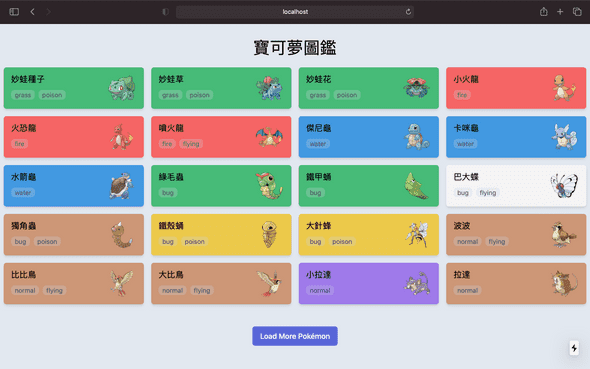
Next.js 当前最火最热的 React 框架!
SWR 时下最强最有潜力的 React Hooks 库!
我们结合使用 Next.js 和 SWR 动手开发 宝可梦图鉴 这个小项目来学习它是如何运作的
🔧 创建项目
首先用命令行工具新建一个项目,很简单,只需要一行代码
npx create-next-app
# or
yarn create next-app🔌 PokeAPI
PokeAPI 是一个免费提供宝可梦数据的 API 对于我们的 宝可梦图鉴 项目是必不可少的,阅读官方文档大致了解如何使用这个接口
👉🏻 初始页面
在刚刚创建完成的项目目录中,我们找到 pages/index.js 然后编辑它
import Head from "next/head"
import useSWR from "swr"
const fetcher = url => fetch(url).then(res => res.json())
function HomePage() {
const { data } = useSWR(`https://pokeapi.co/api/v2/pokemon/`, fetcher)
if (!data) return <h1>Loading...</h1>
const { results } = data
return (
<>
<Head> <link href="https://unpkg.com/tailwindcss@^1.0/dist/tailwind.min.css" rel="stylesheet" /> </Head> <section className="container py-6 mx-auto">
<h1 className="text-4xl text-center mb-2">寶可夢圖鑑</h1>
<div>
{results.map(pokemon => {
return <div key={pokemon.name}>{pokemon.name}</div>
})}
</div>
</section>
</>
)
}
export default HomePage注意:这里直接通过 CDN 使用 Tailwind 只是为了便捷,在实际项目中,这种方法并非使用 Tailwind 的最佳方式!
➕ 加载更多
参考 SWR 文档以及示例,我们对 pages/index.js 做如下修改
import Head from "next/head";
import { useSWRInfinite, SWRConfig } from "swr";
const fetcher = (url) => fetch(url).then((res) => res.json());
const PAGE_SIZE = 20;
function CatchEmAll() {
const { data, error, size, setSize } = useSWRInfinite( (index) =>
`https://pokeapi.co/api/v2/pokemon/?offset=${
PAGE_SIZE * index
}&limit=${PAGE_SIZE}`,
fetcher
);
const pokemonList = data ? [].concat(...data) : [];
const isLoadingInitialData = !data && !error;
const isLoadingMore =
isLoadingInitialData ||
(size > 0 && data && typeof data[size - 1] === "undefined");
const isEmpty = data?.[0]?.length === 0;
const isReachingEnd =
isEmpty || (data && data[data.length - 1]?.length < PAGE_SIZE);
return (
<>
<Head>
<link
href="https://unpkg.com/tailwindcss@^1.0/dist/tailwind.min.css"
rel="stylesheet"
/>
<title>寶可夢圖鑑</title>
</Head>
<section className="container py-6 mx-auto">
<h1 className="text-4xl text-center mb-2">寶可夢圖鑑</h1>
<div className="flex flex-wrap">
{pokemonList.map((pokemon) => {
return pokemon.results.map((result) => (
<div
className="p-2 w-full sm:w-1/2 md:w-1/2 lg:w-1/3 xl:w-1/4"
key={result.name}
>
<div className="rounded-md shadow-md w-full p-2 bg-gray-500">
<div className="poke-name flex justify-between items-center px-1">
{result.name}
</div>
</div>
</div>
));
})}
</div>
<div className="mx-auto py-10 w-1/2 text-center">
<button
className="inline-flex items-center px-4 py-2 border border-transparent text-base leading-6 font-medium rounded-md text-white bg-indigo-600 hover:bg-indigo-500 focus:outline-none"
disabled={isLoadingMore || isReachingEnd}
onClick={() => setSize(size + 1)}
>
{isLoadingMore
? Loading
: isReachingEnd
? "No More Pokémon"
: "Load More Pokémon"}
</button>
</div>
</section>
</>
);
}
function HomePage() {
return (
<SWRConfig value={{ fetcher }}>
<CatchEmAll />
</SWRConfig>
);
}
export default HomePage;这里通过 useSWRInfinite 中的 setSize 函数向 PokeAPI 请求新的数据,实现加载更多这个功能
📇 宝可梦卡片
上一步我们实现了加载更多,但是仅仅获取了宝可梦的英文名。现在我们希望展示宝可梦的图片和中文名,要怎么做呢?
新建 components 文件夹并创建 pokemon.js
import useSWR from "swr";
function Pokemon({ name }) {
const { data: pokemon } = useSWR(`https://pokeapi.co/api/v2/pokemon/${name}`); const { data: pokemonSpecies } = useSWR(() => pokemon.species.url);
const bgc = pokemonSpecies ? pokemonSpecies.color.name : "gray"; // background-color
const names = pokemonSpecies ? [].concat(...pokemonSpecies.names) : []; const lan = names.filter((obj) => { return obj.language.name === "zh-Hant"; // 宝可梦的繁体中文名 }); const theName = pokemonSpecies ? lan[0].name : name;
return (
<div className="p-2 w-full sm:w-1/2 md:w-1/2 lg:w-1/3 xl:w-1/4">
<article className={`rounded-md shadow-md w-full p-3 bg-${bgc}-500`}>
{pokemon ? (
<div className={`poke-name id-${pokemon.id} flex justify-between items-center px-1`}>
<div>
<h2 className="text-lg capitalize mb-2">{theName}</h2>
<div>
{pokemon.types.map((type) => (
<span
key={type.type.name}
className="inline-block bg-gray-400 bg-opacity-25 rounded-lg px-2 text-sm text-gray-700 mr-2 mb-2"
>
{type.type.name}
</span>
))}
</div>
</div>
<div className="w-16 h-16 ml-1">
<img
src={`https://raw.githubusercontent.com/PokeAPI/sprites/master/sprites/pokemon/other/official-artwork/${pokemon.id}.png`}
alt={name}
/>
</div>
</div>
) : (
<p className="font-bold text-l capitalize">Loading {name}...</p>
)}
</article>
</div>
);
}
export default Pokemon;这里首先获取 pokemon 的数据,然后通过已获取数据 pokemon.species.url 使用 useSWR() 获取 pokemonSpecies
pokemonSpecies.names 是一个包含宝可梦多国语言名称的数组,我们用 filter 函数筛选出我们需要的语言。
接下来我们回到 pages/index.js 引入 Pokemon 部件,代码调整如下
import Head from "next/head";
import { useSWRInfinite, SWRConfig } from "swr";
import Pokemon from "../components/pokemon";
...
return (
<>
<Head>
<title>寶可夢圖鑑</title>
</Head>
<section className="container py-6 mx-auto">
<h1 className="text-4xl text-center mb-2">寶可夢圖鑑</h1>
<div className="flex flex-wrap">
{pokemonList.map((pokemon) => {
return pokemon.results.map((result) => (
<Pokemon key={result.name} name={result.name} /> ));
})}
</div>
<div className="mx-auto py-10 w-1/2 text-center">
<button
className="inline-flex items-center px-4 py-2 border border-transparent text-base leading-6 font-medium rounded-md text-white bg-indigo-600 hover:bg-indigo-500 focus:outline-none"
disabled={isLoadingMore || isReachingEnd}
onClick={() => setSize(size + 1)}
>
{isLoadingMore
? Loading
: isReachingEnd
? "No More Pokémon"
: "Load More Pokémon"}
</button>
</div>
</section>
</>
);
}
Comments